Fleet Card Program Questions
How do I sign up for a Watchcard?
Submit a Watchcard application. Click the “Apply Now” button at the top right of the navigation menu. Complete the secure online credit application, and click “Submit” at the bottom. Your application will be reviewed by a Watchcard credit specialist, and you will be contacted directly to complete the application process.
Is the Watchcard fuel card accepted at all stations nationwide?
The Watchcard fuel card is accepted at all major brands and over 98% of gas stations throughout the United States. See our Acceptance page here.
How much does the Watchcard save me at the pump?
Using a Fuel Card program can save you up to 15% in administrative time, efficiency, and fraud prevention.* Plus, it allows customers to view all fuel purchases in one place, which can eliminate the need for complicated procedures.
How does the Watchcard program compare with other fuel cards?
The Watchcard program allows you to pay only for the fuel you purchase—it does not include setup, annual, or per-card fees. Most major fleet card programs charge one or several fees. With the Watchcard fuel card, you can enjoy no fees when fueling at Quarles fuel sites.
Can the card holder purchase more than fuel?
Depending on how the cards are set up, the card holder may be restricted to fuel only, or may be able to purchase both fuel and merchandise, depending on customer preferences.
GPS Integration Questions
Do all my vehicles need to have a GPS unit to use the Fuel Card?
No, they do not have to have a GPS Unit. But then you would lose the advantage of knowing that your truck was at the pump with your card.
Is the Fuel card data integrated to my GPS Provider’s user interface?
Yes – Watchcard sends over the fuel purchase information on a daily basis by the individual card.
Once I receive my Watchcard, how do I see transactions and data in my GPS Provider’s user interface?
Once you receive your fuel card(s), contact us at 855-271-1778. After Fuel Card data integration is added to your account, you can fill out a short form in the GPS Provider’s user interface that links each card with the appropriate vehicle so that driving patterns and fuel purchases can be tracked together.
Does my driver still have to enter the ODO at the pump?
Yes, the ODO is still required. The ODO is passed to your GPS Provider along with the fuel card purchase data. The fuel card system uses the distance (ODO) calculated from the GPS unit for improved accuracy.
Account Management Questions
How am I billed?
Fuel card accounts are billed directly from Watchcard.
How do I pay my bill?
The Watchcard is like a charge card; you are billed based on their credit terms and pay either by ACH (automatically through their checking account) or by check, depending on your payment terms.
Can I pay by Credit Card?
No, credit card payment is not available at this time.
Who do I contact for fuel card customer service?
Contact Watchcard at 855-271-1778 for questions relating to your fuel card account or bill.
How do I add/remove drivers from my account?
The Watchcard program provides convenient online management tools which allow the customer to do many routine account management tasks, (such as changing drivers or ordering cards) through the online portal. The online portal will also allow customers to view fuel reports and pay bills online.
Contact Us
Call us at 855.271.1778 or email qp_info@gpminvestments.com.